
The appearance of the terminal is a tall aluminum column. A stripe of colored light near the top, along with the text "Touch Anywhere To Begin," would match your current location (IE, red for MBTA's red line). The entire wraparound screen is touch sensitive.

Size comparison to an average-sized man. The wraparound nature of the screen allows multiple users to utilize the terminal simultaneously, and the height of the screen means that users can bring up their screen at their own eye level.

The welcome screen. Since this terminal was designed with tourists in mind, the first thing it does is to offer the user a short tutorial on navigating the screen.

The Home screen. The first three options are for people who do not know which stop they're getting off at. The other six are for people who know their stop, but aren't sure on how to get there. The bar at the top of the screen has a Back button, a Home button and an Exit button.

A map of the Green Line on the MBTA with the user's current stop highlighted.

When the user touches a stop on the screen, it becomes highlighted and some additional information appears, along with a Continue button.
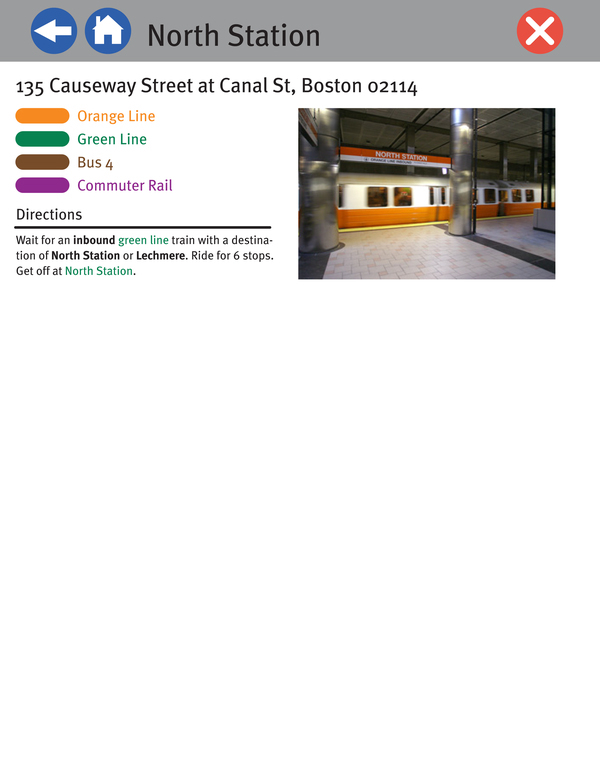
If the user hits the Continue button, more information about the stop is displayed, including its name, address, all connections, a picture, and directions to get to the stop. In this particular case, the user may be confused as to which trains go to North Station and which ones stop before they get there.

The Search screen with the user's destination typed in.

The Search Results screen. Closest locations found are listed first. If there are multiple results, the shortest rides on the train and shortest walks will be marked.

Instructions to get to Porter Square. In this case, the user may be confused about switching lines.

The Map screen, fully zoomed out. To zoom in, the user simply touches any area of the map.

The Map Screen, zoomed in and with a stop selected.

The Stop Information screen for Terminal A on the Silver line. This would be useful for me, because even though I've lived in Boston for many years, before I did this project, I had no idea how to use the Silver line.

